A little over a week ago I did something really stupid. Today I took the final step in making amends for that error, which was ultimately the consequence of a questionable decision I made many years ago, to create an ad hoc WordPress multisite setup. That lowercase “m” is significant, and I hinted at it in the post I linked to above.
This was not a proper WordPress Multisite setup. I think that feature probably already existed at the time, although it may not have. This was my own concoction, created by adding a PHP switch to the wp-config.php file, telling it to use a different database and uploads directory depending on the domain name in the HTTP request. It allowed me to manage a number of my own and Sara’s websites with a single WordPress installation, but it was dangerous.
None of the sites “knew” about each other. That wasn’t really a problem, except when it came to managing themes and plugins. I always had to be careful to remember that just because my site wasn’t using a particular theme or plugin, didn’t mean one of Sara’s sites wasn’t… or even one of my own other sites in the setup.
I forgot about that little detail when I did my stupid thing a couple weeks ago. I deleted all of the themes my blog wasn’t using, forgetting that Sara was using many of them. In a panic to quickly restore the themes, I made matters worse by accidentally restoring the entire server from a 6-day-old backup, erasing all of the work Sara and I had done on our respective sites over the preceding week.
My “final step” in making amends was to at least remove my own sites from that setup, so it is now just running Sara’s sites. If you’re reading this, it means you’re seeing my blog in its new home. (Coincidentally, this is also facilitating my gradual transition away from Digital Ocean in favor of Linode for my hosting needs.) I also moved my John Coltrane and Adelia Haight McCormick sites, which were part of the same cockamamie arrangement.
One last thing that I didn’t think I’d be able to recover: I wrote two fairly substantial blog posts in that week, and I was pretty sure those were gone forever. But last night I discovered that the Feedly app on my iPhone still had them cached! I quickly snapped a series of screenshots so they wouldn’t be lost forever.
I had originally intended to retype them here, back dating them to their original post dates, to make it seem like they’d never been lost. But somehow it seems more fitting to just post those phone screenshots instead.
One of the posts hinged on a composite Mac screenshot I had taken from Safari, demonstrating its absurd Experimental Features menu, and that’s an image I still had on my Mac, so I’m including it below as well.
Enjoy.
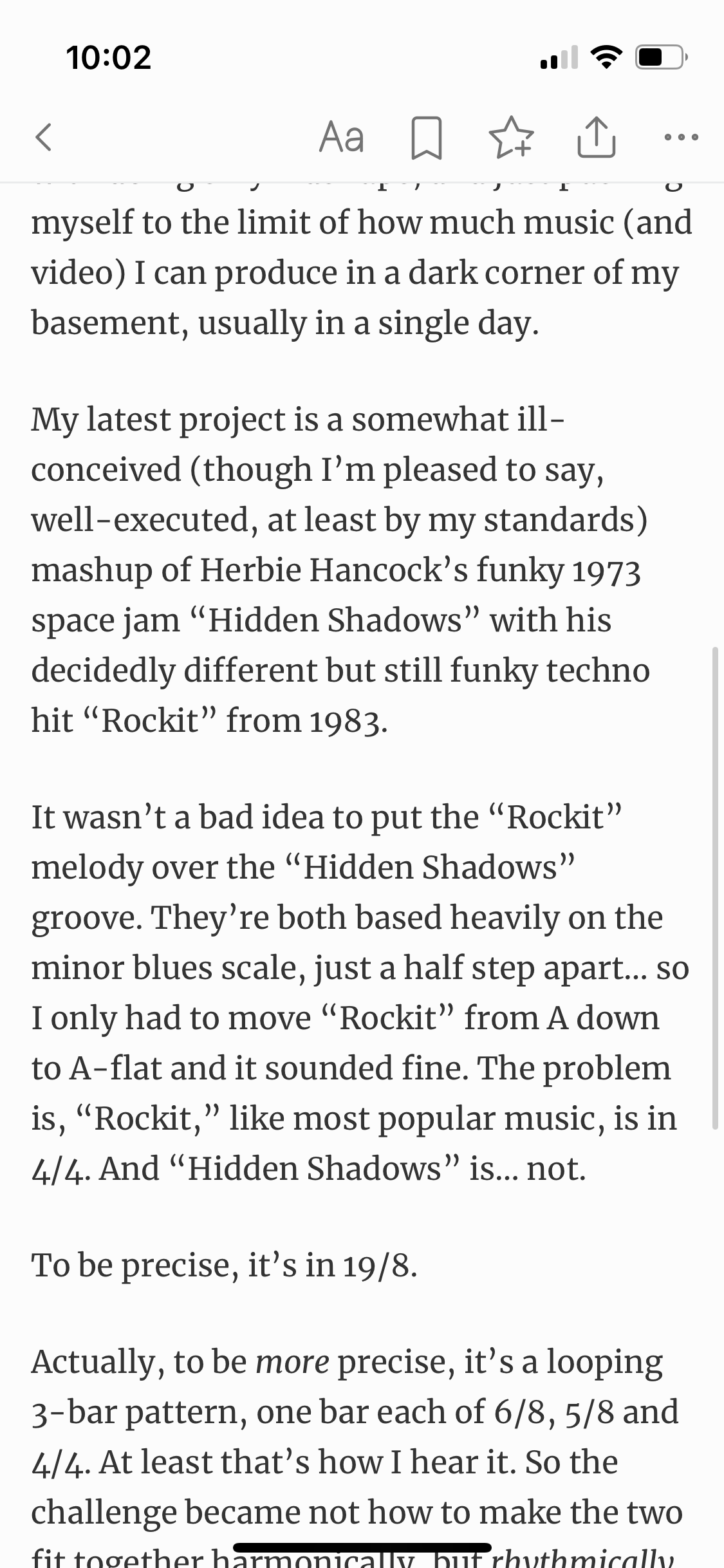
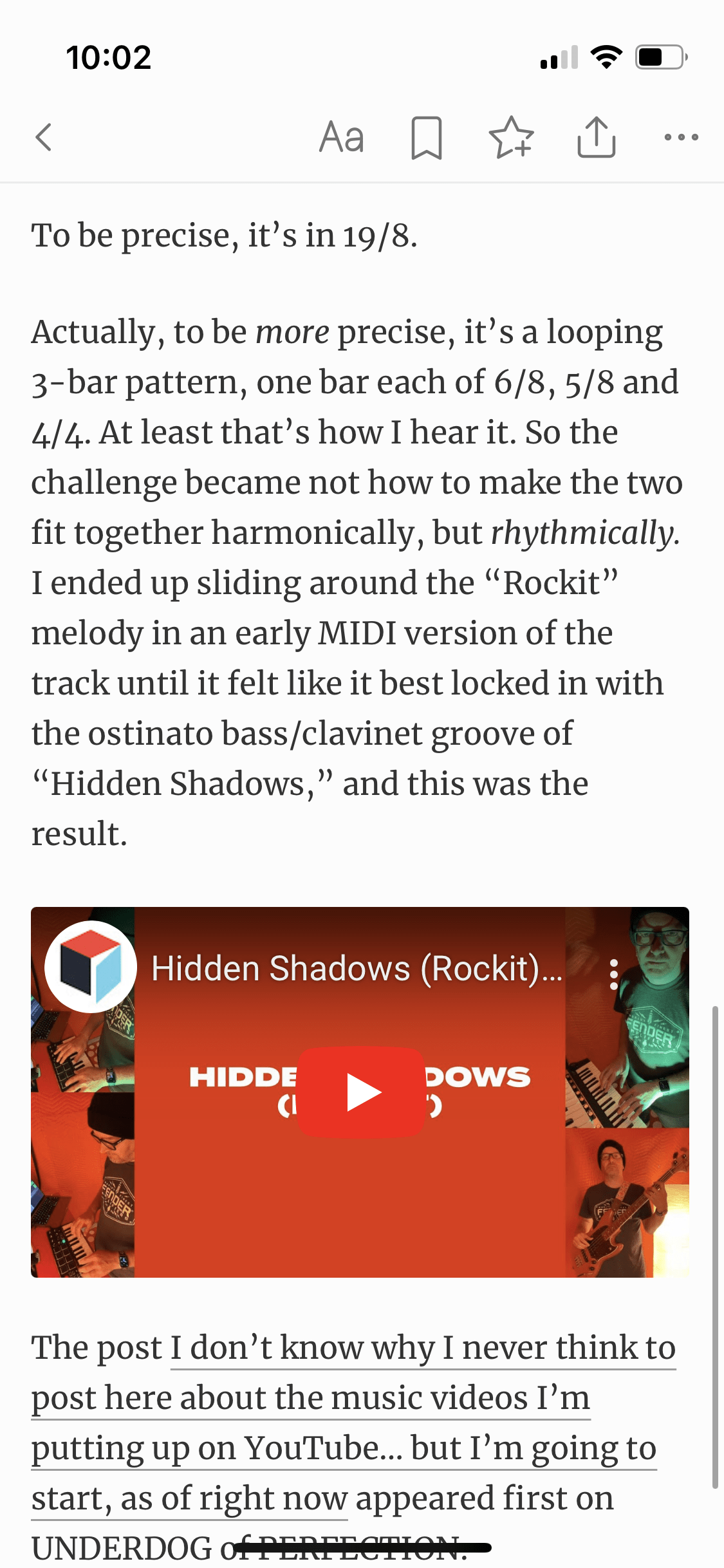
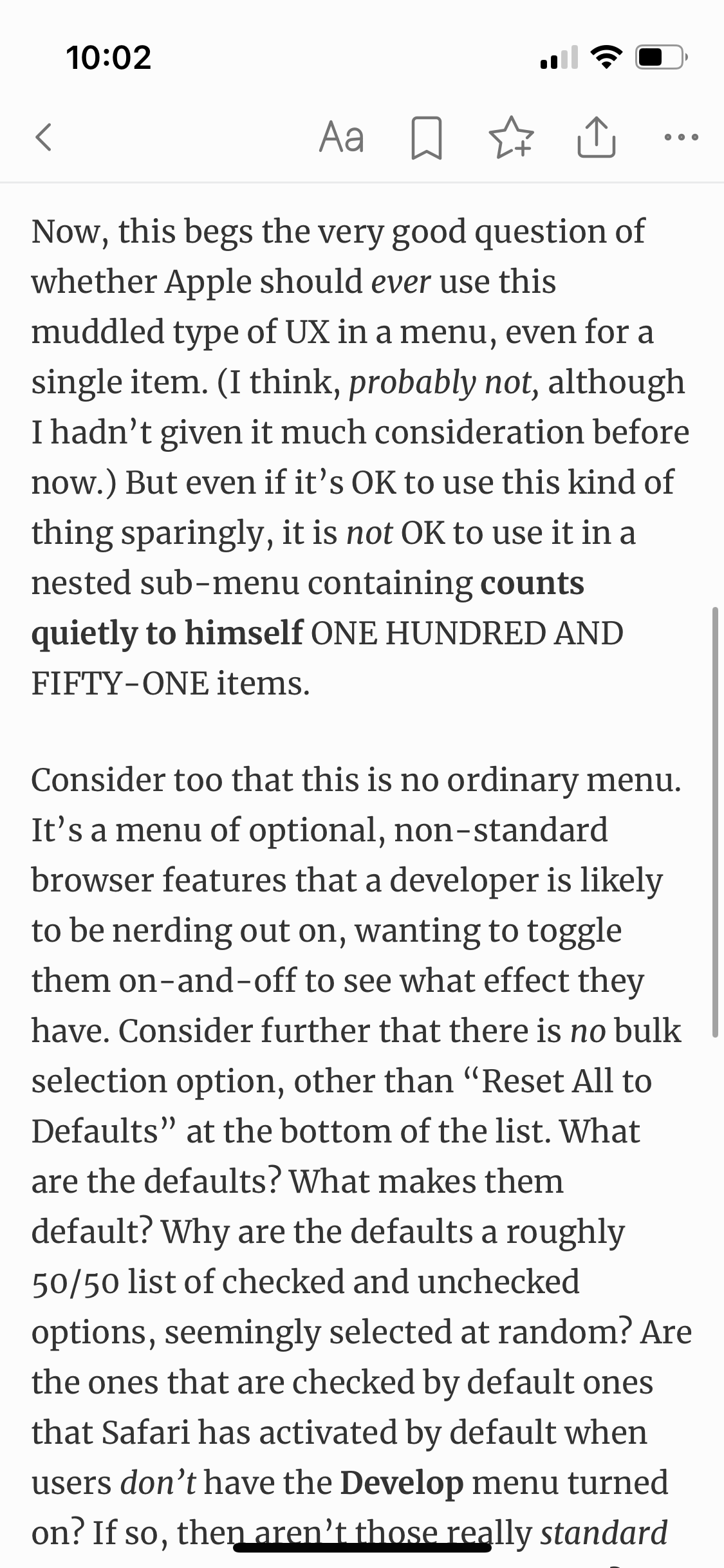
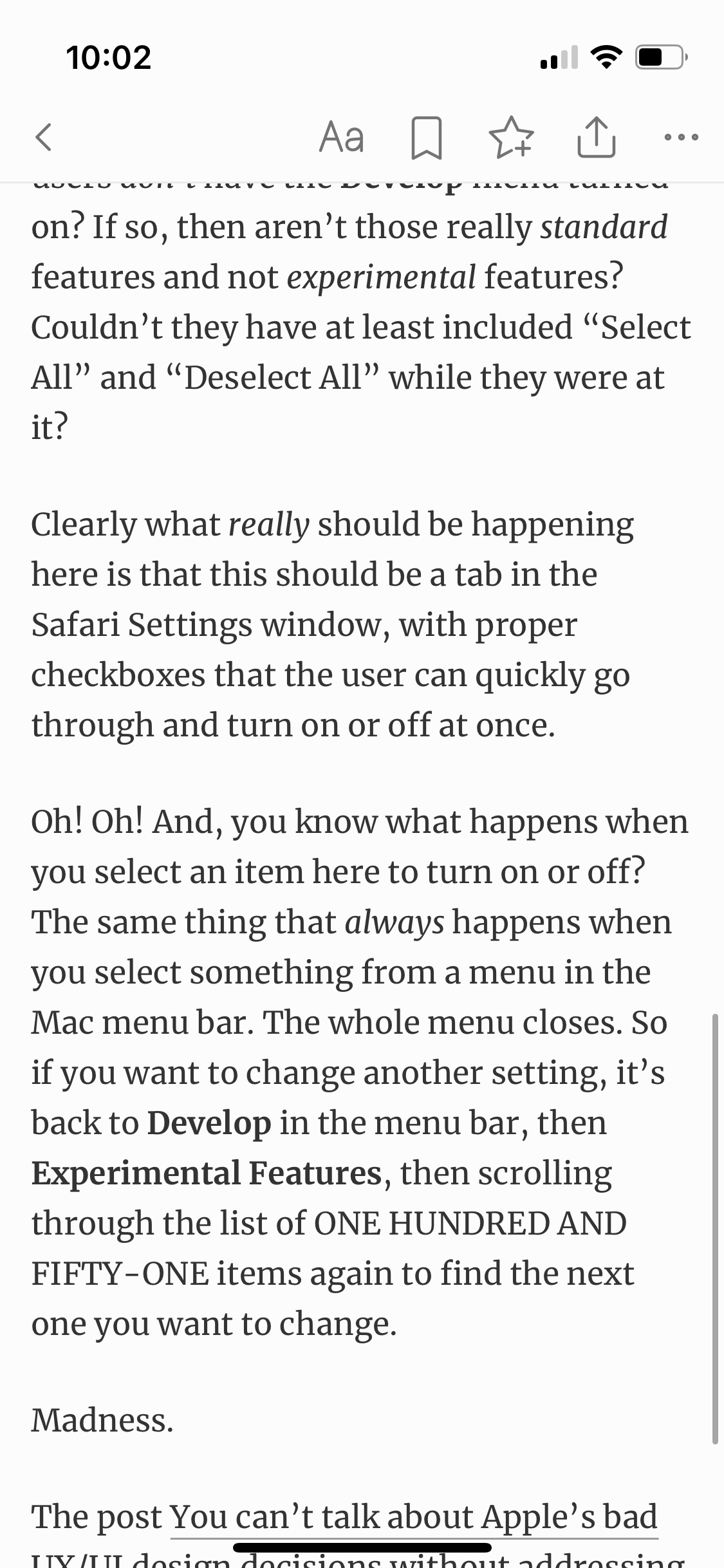
Also worth noting here… this is my first post on this blog using the Block Editor, a.k.a. Gutenberg. I’ve finally accepted its inevitability. I’ll probably update the site to a new theme in 2023 as well… this one is a custom hack of Twenty Eleven, for cryin’ out loud!
 Now we’re speaking close to my heart. Granted, I’m a freeloader in the open source world. I have yet to contribute a single line of code to an open source project. (OK, I guess that’s not entirely true: I did write a
Now we’re speaking close to my heart. Granted, I’m a freeloader in the open source world. I have yet to contribute a single line of code to an open source project. (OK, I guess that’s not entirely true: I did write a