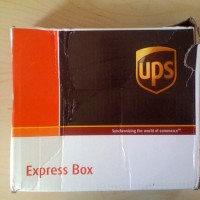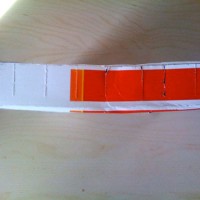Anyone who’s dealt with e-commerce in any capacity probably knows that UPS won’t deliver to P.O. boxes. Well, technically they can’t deliver to P.O. boxes. And apparently they’ll forward packages on to the box owner’s physical address, but they charge a big extra fee to do it. So, you want to avoid it.
Unfortunately, WooCommerce and its UPS Shipping add-on do not account for this, and will accept UPS orders to P.O. box addresses. Not good.
The official WooCommerce developer documentation has an article on how to block P.O. box shipping, but it applies to all shippers. Not what we want.
Also, I’m not sure if the documentation is outdated or what, but their code sample didn’t work for me with the latest version (3.4.3) of WooCommerce, because of the wc_add_notice() function.
I’ve modified the original code to add a check for UPS shipping, and also to use the $errors variable. (I also considered removing the global $woocommerce; line since it seems unnecessary, but I didn’t take the time to test whether or not it’s definitely safe to remove, so I left it in.)
add_action('woocommerce_after_checkout_validation', function($data, $errors) {
global $woocommerce;
if (isset($data['shipping_method'][0]) && strpos($data['shipping_method'][0], 'ups') === 0) {
$address1 = (isset($data['shipping_address_1'])) ? $data['shipping_address_1'] : $data['billing_address_1'];
$address2 = (isset($data['shipping_address_2'])) ? $data['shipping_address_2'] : $data['billing_address_2'];$replace = array(” “, “.”, “,”);
$address1 = strtolower(str_replace($replace, '', $address1));
$address2 = strtolower(str_replace($replace, '', $address2));if (strstr($address1, 'pobox') || strstr($address2, 'pobox')) {
$errors->add('shipping', __('Sorry, UPS cannot deliver to P.O. boxes. Please enter a street address or choose another shipping method.' . $datadump, 'woocommerce'));
}
}
}, 10, 2);
Important notes:
1. This code may not immediately work for you; I believe the 'ups' string in the conditional line may vary depending on your Shipping Classes settings, so you may need to investigate exactly what values are returned in $data['shipping_method']. Since this code is fired off by an AJAX call, it can be difficult to debug. I was able to crudely debug it by commenting out the conditional, then appending print_r($data) to the error string.
2. This is using an anonymous function, so it won’t work in PHP versions below 5.3. But you’re not using a PHP version that old, are you? ;)
3. The original version checked the address line 1 and the postcode field, rather than address lines 1 and 2. I’ve United States-ified my code because that’s what I needed. If you’re part of the other 95% of the world, you may need to add that back in, with appropriate adjustments to the nested conditional. (I’m not really sure if this issue is as UPS-specific outside the US, so my modifications may not be relevant.)