So, for reasons I’d rather not get into, I had to break down and install Flash Player in Safari today. (OK, I’ll get into it briefly… due to a rather obscure bug, Chrome — my preferred browser — has been crashing repeatedly on me whenever I try to upload a file. Long-term solutions aside, I had an immediate need for a way to use a Flash-based file uploader, so I had to install Flash in Safari.)
On the final page of the Flash Player download process on Adobe’s website, they offer a series of helpful screenshots to guide the most novice of Mac users through the process of locating and running the installer. Only… no, wait. Those can’t be real Mac OS X screenshots. The fonts are all wrong! So is the anti-aliasing, if you want to get really geeky about it. They’re mostly Arial, with the trademark overly-hinted anti-aliasing of Windows. Strangely though, it looks like the text label under the disk icon in the first screenshot is in Helvetica.
The real telltale sign for me though was the white mouse pointer arrow. Mac OS X has a black arrow. (The Mac has always had a black arrow, and Windows has always had a white one… presumably one of Microsoft’s infringement-suit-skirting superficial changes to the GUI in the early days of the Mac/Windows rivalry.)
I have come to expect subpar user experiences from Adobe, a company whose products I once loved so dearly. But this really takes the cake. I can’t even quite comprehend how screenshots like these were produced. It’s impossible to get results like this on a real Mac. Do they have some weird proprietary in-house Mac emulator that runs on Windows? (Actually, that might explain a lot.) Did they actually meticulously create these “screenshots” in (the Windows version of) Photoshop? Or do they have a Windows application specifically designed to generate fake Mac screenshots for all of their documentation? I’m at a loss to explain it, but there’s no way it wasn’t significantly more work than simply, you know, taking screenshots on a real Mac.
See for yourself… (Note: The image is slightly scaled down here to fit the page. Click it to view at full size.)