 It goes without saying that I love my iPhone. I can geek out on just about any Apple device but the iPhone trumps them all. Yes, when I first heard the rumors circulating early last year that an Apple cell phone was in the works, I dismissed and denied them. “Impossible. That sounds totally stupid and Apple would never do something that totally stupid.” Of course, not only was I staggeringly wrong in my assumptions about the device, but by the end of the keynote I was already coveting one.
It goes without saying that I love my iPhone. I can geek out on just about any Apple device but the iPhone trumps them all. Yes, when I first heard the rumors circulating early last year that an Apple cell phone was in the works, I dismissed and denied them. “Impossible. That sounds totally stupid and Apple would never do something that totally stupid.” Of course, not only was I staggeringly wrong in my assumptions about the device, but by the end of the keynote I was already coveting one.
Fast forward to March of this year. Although no official word had yet come out that a 3G iPhone was on the way, it was fairly obvious. Nonetheless, the time was right, and I had to move on it, so I bought an iPhone while my window of opportunity was open. I certainly haven’t regretted it, and I admit I’m pleased that the 3G isn’t a revolutionary leap forward. That its most interesting feature — the new software — is fully compatible with the old iPhone means that not only did I not regret not getting a new iPhone this past weekend, it meant that in some sense I did get a new iPhone this past weekend. And it’s what I was waiting for since March.
But, sadly, the most peculiar flaw in the iPhone’s software, for me anyway, endures.
The Google Maps app has a cool little button that, when tapped, triangulates your current location from cell tower and public Wi-Fi hot spot data. Awesome. And it almost always works. But the one place I’ve discovered so far that it absolutely does not work is in my own house! For some reason, whenever I’m at home and I tap that button, I am dropped deep in the frigid depths of the Arctic Ocean beyond the northern coast of Alaska.
Now, given the fact that the map uses (*gack!*) Mercator projection, it’s darn near impossible to tell where exactly that’s supposed to be when you get that far up there. My guess is it’s simply dropping me into the default location it returns when both latitude and longitude come up null… probably 90 degrees north 180 degrees east (i.e. the “upper left” corner of the map, at least in terms of the coordinates they actually plot).
I am decidedly unhappy about this, far beyond any rational justification. That’s because it taps into my absurd and long-standing fear of blank spots on maps.
 …in that it perfectly simulates ridiculously outdated technology.
…in that it perfectly simulates ridiculously outdated technology.