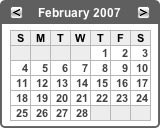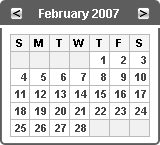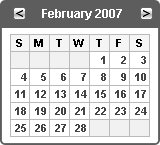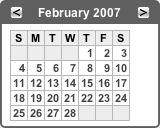Amazon.com has a big announcement for us today: its new product, the Kindle. I want to like this thing, mainly because it’s the first major consumer product (that I know of) to feature electronic paper. This is not just a high-resolution backlit LCD; it’s a completely new and revolutionary kind of display that apparently (I’ve never seen it in person) really does look like printed paper. But what’s printed on it can change, electronically. And it’s actually usable in the form of flexible sheets, albeit quite a bit thicker than regular paper.
Cool.
One natural application of this technology is to combine it with that languishing gadget category, the e-book reader. You could even have a reader that has multiple pages (literally) of electronic paper. (Think about spreads spanning multiple pages.) Now we’re getting somewhere.
So then, why does the Kindle suck so much?
If I had to pin it on one flaw, it’s the overall form factor: so big; so much extra space on the sides and top of the display (for no apparent reason), the weird angles, etc.
It just looks… weird. And retro-futuristic (in a bad way) like something Atari would’ve prototyped in 1983. On top of that, it’s expensive ($400). This already disappointing picture is apparently even further sullied by the snare of DRM. But most of all, the Kindle lets me down on the coolest aspect of electronic paper (other than the fact that it exists at all): the flexibility. No “sheets.” No fold-out spreads. No bendy. I want bendy.
In the end, I’m reminded of early electric and hybrid cars: though I have no proof of this, I remain convinced that the auto makers deliberately made them goofy looking to discourage sales, ensuring that there would not be a market for them. The difference is, I can see in that case how someone (the oil companies) could stand to profit from forestalling innovation. I’m not sure what the model is where someone would strongly benefit from killing the e-book.
Of course, what it comes down to is that I just want my electronic paper. I want it everywhere. A coworker was telling me about how another potential use not far down the line (once costs drop) is to use electronic paper for multimedia business cards. Savoring that possibility, it just occurred to me that the day may not be that far off when the wonders of J.K. Rowlings’ chocolate frog cards will finally be available to us Muggles.
But not today.