A client who knows I’m also a musician just asked me about gift ideas for his son who has started playing guitar, and is interested in home recording. I immediately went nuts with the ideas for him, and it occurred to me that maybe it would be good to collect some of these ideas here!
There’s a lot of crap out there, especially on the “student” end of the price continuum. What I’m going to recommend here will not exactly be “cheap,” but I think it will be “reasonable,” and most importantly, it’s not crap. This is all stuff I use, or variants of what I use, and I’ve learned the hard way over many years of trial and error.
Most of the product links in this post go to Sweetwater, an online/mail-order musical instrument retailer based in Ft. Wayne, Indiana. They are my go-to shop for their excellent customer service (and once you have a sales rep, you may want to contact them directly to negotiate the price on more expensive gear — they will give you a deal), but I also encourage you to shop local as much as possible!
Computer Hardware and Software
Since we’re thinking here about recording music, and since this client I was talking with is a graphic designer who I know lives in the Apple universe, let’s first start with the working assumption that you already have a Mac, which means that you also already have GarageBand (free on every Mac). But they also make GarageBand for iOS devices, and there are plenty of other software options out there as well. But I really like GarageBand for its ubiquity, its easy of use, and its great built-in software instruments.
Recording Interfaces
There are two things to think about here: recording real instruments, and “recording” software instruments. Software instruments are what musicians of a certain age might think of as “synth patches.” They’re prepared samples or digitally modeled sounds of instruments, manipulated using MIDI. GarageBand and other DAWs (Digital Audio Workstations) can manipulate both “real” audio and MIDI data tracks.
To access the software instruments built into GarageBand, you need a USB MIDI controller keyboard. These may look like a “Casio” type keyboard, but they don’t have any of the sounds or a speaker built-in. They are literally controllers, like your computer keyboard or a video game controller. They plug into the computer and take your input, in the form of key presses, and convert them into MIDI “events” that the software instrument interprets to generate notes.
A great thing about this arrangement is, it is way cheaper than buying a keyboard with all of those sounds built in. GarageBand is free, and it has all of the sounds. All you need is the USB MIDI controller keyboard, which can run as low as $100 or so. You may want one with full-size keys, but my preference is the Akai Professional MPK Mini MK III 25-key Keyboard Controller ($119), which has two octaves of mini keys, plus drum pads and various other control dials, and has about the same desktop footprint as my laptop… which means it fits easily in a backpack, so you can always have it with you wherever you go.

As for recording real instruments, well, if you’re trying to record a guitar, you may have noticed that there are no 1/4-inch input jacks on a laptop. For that, you need a USB audio interface, and for that I recommend the Focusrite Scarlett line. They go from the single-input Solo to the massive 18i20, with 18 line inputs and 20 outputs. I think a good place to start is the step-up Focusrite Scarlett 2i2 3rd Gen USB Audio Interface, with 2 in, 2 out.

If you’re recording with an iOS device and not a Mac, USB is not the way you want to go. I don’t have any experience with these, but there are plenty of iOS interfaces out there!
Microphones
 If you’re just recording MIDI instruments, or electric guitar/bass, you won’t need any microphones. But if you’re also interested in recording vocals or acoustic instruments (acoustic guitar, horns, etc.) you have to have a way to get that sound into your computer!
If you’re just recording MIDI instruments, or electric guitar/bass, you won’t need any microphones. But if you’re also interested in recording vocals or acoustic instruments (acoustic guitar, horns, etc.) you have to have a way to get that sound into your computer!
As I told my client, I own a couple of Shure-manufactured Radio Shack microphones I bought 20 years ago… you know, when Radio Shack was a thing. The go-to mic for many applications is the Shure SM58.
Of course, that will need to be plugged into an interface like the Focusrite Scarlett. If you want something all-in-one, there are also great USB microphones you can plug straight into your computer. For that I go with the Blue Yeti line, which starts with the Blue Microphones Yeti Nano USB Condenser Microphone

Instruments (Mostly Guitars and Basses)
Are you ready to rock? I said, are you ready to rock?!!
Wait, are kids even into rock anymore? Some must be, because the factories still keep cranking them out! (Guitars and basses, that is. I think we’re still a few decades away from a kid factory dystopia.)
There are a ton of guitar brands out there and most guitarists and bassists are fiercely loyal to one brand. Fender and Gibson have the largest and most rabid followings. Personally, I love Fender, and I think Gibson is over-rated garbage, at least in the modern era. But with any of these brands, there are different tiers of quality. The most expensive and best quality guitars and basses tend to be made in the USA. Fender has another factory in Mexico where its mid-grade instruments are produced, and for entry level, there’s its Squier subsidiary, which itself produces two tiers of instruments: step-up models in Indonesia, and true entry-level instruments in China.
But here’s the thing: I’ve tried a lot of them, and I find that Squier’s Indonesian-made instruments are actually quite good, and are much more consistent than the “MIM” (Made in Mexico) Fender models that cost twice as much.
I don’t have a lot of experience with the entry-level Squiers, designated by the “Affinity Series” and “Bullet” brands, and I would probably avoid them. But I would heartily recommend the Squier “Classic Vibe” or “Vintage Modified” lines to any beginning or intermediate guitarist or bassist. Here are some great options. All retail for $400.
Squier Guitars and Basses
Squier Classic Vibe ’50s Telecaster Guitar
Great for: country, Americana

Squier Classic Vibe ’60s Stratocaster Guitar
Great for: rock, blues, funk

Squier Classic Vibe ’70s Jazz Bass
Great for: rock, funk, jazz (of course)

Squier Classic Vibe ’60s Precision Bass
Great for: punk, just about anything

Squier Classic Vibe ’60s Mustang Bass
Great for: new wave, rock, punk, smaller players who still want a huge sound!

The Mustang, with its shorter scale (30″ vs. 34″ for a Jazz or Precision Bass) is an excellent choice for bassists with smaller hands. After decades of playing long-scale basses, I’ve recently switched to a Mustang myself, and I may not go back!
One very important thing to know about these instruments is that they do not come with a case of any kind. That’s part of how they keep prices down. (Don’t worry… they are very securely packaged for shipping, but it’s plastic, styrofoam and cardboard.) So you’ll want to look at a gig bag, at the least, and I recommend Gator as a good, inexpensive brand. You may also want to think about a guitar stand, which come in many shapes and sizes. Just be aware that with all of their different designs, some may not be the best choice for the type of instrument you have. (For instance, the Mustang Bass has a very small body and slips right through a lot of the stands with bottom arms.)
Not into Fender? Want an alternative to Gibson? Might I suggest checking out Schecter? Their mass-produced guitars and basses are manufactured in South Korea, and they are very good. My electric guitar is a Schecter, and I love it. Their prices are comparable to Fender’s MIM midline instruments (roughly $700 to $1000), but the quality is notably superior.
Amplifiers & Effects
First things first: If you’re mainly going to be doing home recording with some of the gear I listed above, you don’t need an amp or effects pedals at all! GarageBand and other DAWs have tons of great modeled amps and pedal effects built-in that you can experiment with for free. And a really important thing to consider with this is that those are applied after recording, in a non-destructive way. Which means, you can record in a direct, clean signal, and then play around with applying different effects and amp models to your heart’s content, tweaking and tuning in your exact sound without ever having to re-record your parts. If you record with physical amps and pedals, those are going to affect the original recorded sound, meaning you can never get rid of them if you want to change the sound, without re-recording from scratch.
But of course, there are reasons to own an amp. Such as, you know, performing in front of people.
I love Fender for their amplifiers too. (Fender made amps before they made guitars!) Start small… until you’re out playing gigs (remember when those existed?), a practice amp will suffice. For guitars I’d go with the Champion 20. It has a bunch of built-in effects (that actually sound pretty decent!) so there’s no need to throw money at a bunch of effects pedals. Speaking of which… do not be tempted by cheap effects pedals such as the ones from Behringer. They are garbage! Poorly made and guaranteed to fail within a few weeks… if you’re lucky. Good pedals tend to be over $100 each, which means you shouldn’t get any until you understand what they do, and a great way to get an introduction is with built-in effects in an amp.

And for bass, it’s the Rumble series. Depending on the style of music you’re playing and the types of venues you’ll be playing in, you may never need more than the Rumble 40. That’s what I have. It’s worked great in practice, and it’s also worked great for small bar gigs with my jazz group. If I were playing in a louder rock context, I’d want at least a 100-watt amp, but the killer thing about the Rumble 40 is its size and weight. It’s a great-sounding bass amp that I can literally lift with one finger (not easily, mind you, but I can do it), which makes schlepping your gear around much more tolerable.

Other Instruments
OK, so there are a lot of other types of instruments out there. But speaking as a woodwind player who has several thousands of dollars sunk into various clarinets and saxophones, that’s a little outside of the scope of this post.
Let’s talk keyboards though. As noted above, I really encourage starting with a USB MIDI controller keyboard. They are so much cheaper than a full-function keyboard, and the sounds built into GarageBand are often much better — and a lot easier to work with — than the ones baked into a regular synth. But if you really want an all-in-one keyboard you can just, you know, play, I am a huge fan of the Yamaha Reface series. They are compact, with the same mini-sized keys as the MIDI keyboard I mentioned above, but they have a three-octave keyboard (with an octave lever giving them a full 7-octave range), and they are loads of fun because each of the four units is tailored to a particular “classic keyboard” style. They only have a few built-in sounds, but they are incredibly faithful recreations of classic electric pianos, organs, and synthesizers, with simple, tactile controls that recreate the experience of playing those keyboards. I think the best place to start is the Reface CP, which recreates the sounds of Fender Rhodes and Wurlitzer electric pianos, the Hohner Clavinet (think “electric harpsichord” — Stevie Wonder used it to very funky effect), the Yamaha CP-80 piano that was used a ton in the early ’80s by the likes of Genesis and Hall and Oates, and more.

Drums are their own thing as well, of course. I am not a drummer, although I am somewhat of a wannabe percussionist. Bottom line: I cannot recommend a good drum set. I would caution about electronic drum sets in general though. They’re great for being quieter and taking up less space than a traditional drum set, but even now, they don’t sound or feel quite like the real thing, so don’t consider them a perfect substitute. That said, in many circumstances they would be an excellent choice!
One thing I am going to throw out there though for anyone who’s looking to add a little live percussion to their overall sound: check out a cajon! There are many different kinds, they are incredibly versatile, and they’re a lot cheaper than many other types of percussion instruments. Here are the two that I own (neither of which is a “traditional” cajon, the kind you sit on):
LP Bongo Cajon
Who knew a good set of bongos were so expensive? This is a great alternative.

Meinl Slaptop Cajon
Instead of sitting on this, you rest it between your legs. The center gives a bass drum sound if you strike it with the heel of your hand, and more of a tenor drum/tom sound if you use your fingers. The two sides have snares inside to produce a nice crisp snare drum snap.

Headphones, Cables, Adapters & Miscellany
Headphones
BEATS SUCK. Sorry, I just had to get that out of the way.
OK, now then. You can kind of go in one of three directions with this:
1. Use what you already have. One potential issue is that you may be buying a piece of gear that has a 1/4-inch headphone jack, like the Focusrite Scarlett, but your headphones have an 1/8-inch plug. Adapters to the rescue! Just be sure you’re getting the right male/female ends, and also pay attention to the number of black bands on the plug. Those are… uh… the… uh… “sound lines.” (Yeah, I don’t know what they’re called.) If a plug has two of them, it’s stereo. If it only has one, it’s mono. For anything headphone-related, you want two. There are also some that have three bands, in which case one is for microphone input. But don’t go with those unless you’re sure what you need, as not all jacks support the input.
2. Go cheap. I’ve avoided Bluetooth headphones because they’re expensive and Bluetooth still sucks. I am personally highly partial to Panasonic ErgoFit HJE120 earbuds. They’re under $10, they come in a bunch of cool colors, they sound surprisingly good, and the silicone tips (three sizes included) provide a nice seal that both a) improves bass response and b) effectively blocks out external noise in ways that, to me, beat all of Apple’s expensive technology crammed into hard plastic AirPods that are uncomfortable and fall out of your ears! Seriously, I always have several pairs of these Panasonic earbuds in rotation. I use them with my phone (unfortunately with Apple’s Lightning adapter that costs as much as they do!) and with my laptop at my desk. Buy them by the dozen! Give them out as party favors! You won’t be disappointed! (The link above goes to Amazon because Sweetwater doesn’t carry them.)
 3. Get the good stuff (a.k.a. BEATS SUCK). For me, nothing beats Sennheiser headphones. When you’re talking about over-the-ear headphones, there are two main types: “closed can” and “open can.” The difference is, the closed ones are, well, closed, blocking out most external noise, whereas the open ones have a sort of “grate” opening, allowing outside air (and sound) in. You almost have to try both to see what your personal preference is, although one thing to consider is that open cans don’t keep the sound in as well as closed cans, meaning with open cans, others around you will be able to hear what you’re listening to (a little bit), and it also means your microphone might pick up some of the sound when you’re recording. That said, I actually do prefer open cans, even for recording, and my go-to pair is the Sennheiser HD 439, which, sadly, has been discontinued. I’m going to guess that the closest comparable model out now is the Sennheiser HD 559.
3. Get the good stuff (a.k.a. BEATS SUCK). For me, nothing beats Sennheiser headphones. When you’re talking about over-the-ear headphones, there are two main types: “closed can” and “open can.” The difference is, the closed ones are, well, closed, blocking out most external noise, whereas the open ones have a sort of “grate” opening, allowing outside air (and sound) in. You almost have to try both to see what your personal preference is, although one thing to consider is that open cans don’t keep the sound in as well as closed cans, meaning with open cans, others around you will be able to hear what you’re listening to (a little bit), and it also means your microphone might pick up some of the sound when you’re recording. That said, I actually do prefer open cans, even for recording, and my go-to pair is the Sennheiser HD 439, which, sadly, has been discontinued. I’m going to guess that the closest comparable model out now is the Sennheiser HD 559.
Cables
Most guitar cables you can buy today are pretty decent, so I wouldn’t be super picky about this. Personally, I like braided nylon cables because I think they look cool and they don’t tangle easily. I also think it’s important to have a right angle plug on one end, but that depends a lot on your model of guitar or bass: if the jack comes straight out on the front, the right angle plug is critical; if the jack is on the bottom edge of the instrument, or if it comes out at an angle like on a Stratocaster, then a straight cable is probably the better choice.
My go-to cable right now is a Fender tweed 10-foot with right angle plug.

Adapters
The ugly side of Apple’s relentless pursuit of progress is the number of adapters it requires. Most likely along the way here you’re going to find yourself needing one — or several — of these: USB-A to USB-C adapters. Apple makes one, but for price and quality, Anker is my go-to vendor of computer cables, adapters and related accessories.

Guitar Picks
Guitarists tend to be… well… picky about their guitar picks. They also go through a lot of them, so it’s good to have a bunch on hand. For me, nothing beats Jim Dunlop Tortex picks. I prefer the orange picks for guitar and the green ones for bass. (It’s not just aesthetic — the different thicknesses are color-coded!)

One More Thing…
Part of being a musician is… well, looking cool. Or, at least, looking unique. A great way for guitar and bass players to look unique is with an interesting strap. And let’s face it, guitar straps could be a lot more interesting than most of them are. I love the unique salvaged materials and retro vibe of Couch Guitar Straps. They buy up quantities of unused vintage car upholstery, seat belts, etc. and make guitar straps (and other accessories!) out of them. Very cool stuff. Not only do I have several seat belt guitar straps in lively colors, I have a “vegan” vinyl belt and a wallet made from material originally intended to be trunk liner for late ’60s Pontiac GTOs.