Most of my complaints about the modern technologies I love so well pertain to computer software. But here’s a new one for you: out-of-sync audio on HDTV programming.
Most of my complaints about the modern technologies I love so well pertain to computer software. But here’s a new one for you: out-of-sync audio on HDTV programming.
Last year, just in time for the Beijing Olympics, we purchased a 42-inch LCD TV. It’s awesome. I know they make ’em bigger, but our smallish living room really couldn’t handle anything bigger.
It’s all great, except for one thing: frequently (like around 30% of the time) while watching HDTV programming, the audio becomes severely out of sync — at least a second or two ahead of the video. We’re getting our HDTV programming via the cable company (Comcast). We just have basic cable, but Comcast delivers the high-def signals from our local broadcast stations.
Now I have come to a point where, when I express a complaint like this, I expect the first response from many people I know will be, “Why don’t you get digital cable, cheapskate?” Why don’t I, indeed. Start with the fact that I’m already giving Comcast more money every month than I can possibly justify; 95% of what’s on cable TV is utter garbage I would never deign to watch, even though I am paying for it. The only reason I’m even paying for basic cable is because when Comcast bought out Time Warner, they changed the pricing schedule such that it’s actually $3 cheaper per month to get basic cable TV and Internet bundled ($62) than to get Internet alone ($65).
So, I’m just fine with the only HD programming I’m receiving being the local channels. That’s all I really need or want anyway. But it would be nice to at least be able to watch those channels without this ridiculous audio lag appearing with increasing frequency.
Why blame Comcast? How do I know it’s not just the signal itself? Well, I don’t. But perusing Google for similar complaints, I found some suggestions that the more intermediary devices — including cable TV itself — between the digital broadcast signal and your HD television set, the more likely this audio sync problem was to occur. Essentially what it boils down to, as I understand it, is that the digital video signal takes varying amounts of time to process, but if there’s not proper equipment in place to apply an equivalent lag to the audio channel, keeping it in sync with the video, this problem will occur.
What’s the solution? Well, if the above is correct, I have a hunch that pulling out the good ol’ rabbit ears and attaching them to my 42-inch LCD might fix the problem. And it would certainly add to the aesthetics of my living room. But ultimately, Comcast needs to fix this problem. If they’re going to deliver the HD broadcast channels’ signals, they need to do it right. After all, that’s what we’re paying them for.