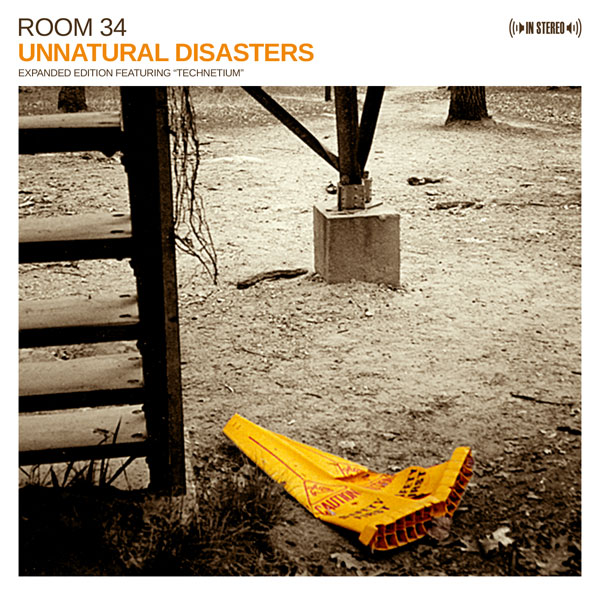OK, so I missed the keynote today — client meeting. Sounds like the client meeting (or just about anything else in the world) was preferable to the Jobs-less snoozefest of the Macworld keynote.
OK, so I missed the keynote today — client meeting. Sounds like the client meeting (or just about anything else in the world) was preferable to the Jobs-less snoozefest of the Macworld keynote.
I’m still trying to make sense of the announcement about iTunes. Everything’s going iTunes Plus, DRM free, new pricing levels, and 3G (and, rumor has it, EDGE) downloads. I guess the new pricing levels are cool. At least the cheaper one — who would be excited about the opportunity to pay more? Besides Ned Flanders? And the 3G (and EDGE, if it’s true) downloads are also cool and overdue (you’ve been able to download apps under 10 MB over-the-air from day one of the App Store). But I don’t quite understand the hoopla over the DRM-free iTunes Plus tracks, or, more specifically, the criticisms over the “upgrade” charge.
Either the complainers, or I myself, don’t understand something. iTunes Plus has been DRM-free since it debuted. And upgrades, to music that is newly available as iTunes Plus, have always been 30 cents per song or 30% of the album price, again since the beginning. The only thing I can see that’s different is that Apple is now pushing to convert the remainder of the entire, expansive iTunes music offerings to all become available in the iTunes Plus format. But the nature of iTunes Plus itself has not changed at all. Am I wrong about this?
Ultimately, I suppose this might make me slightly more interested in buying music from the iTunes Store, which, a year or so ago was my #1 destination for music. But only if I absolutely can’t wait to buy a song from my computer. The availability of the song purchases directly from the iPhone is really the only thing iTunes has going for it now as far as I’m concerned, and it’s all about format. I went all Apple and re-ripped most of my music in AAC format back when I got my first iPod, because its quality is better at any given bitrate compared to MP3. But… it’s not MP3. Amazon MP3 is a great service, better prices and often a better selection than Apple’s, and because it uses MP3, you have a lot more options for how you use the music. In my case, it means I can burn MP3 CDs that will play in my XBOX 360 or my car stereo. Can’t do that with AAC, DRM’ed or not.
So, until Apple switches to MP3, which will… not… happen, I’ll stick with Amazon MP3 whenever possible.
 Update: I just went over to the iTunes Store to check out the status of my iTunes Plus upgrade opportunities. I’ve been upgrading my library as I went along since the feature debuted, so over time I’ve upgraded… I don’t know, maybe a total of a dozen albums. There are definitely more options available now (and I thought I read this wasn’t coming until April 1???). Not sure I want to bother upgrading all of these; some I’d be better off waiting, checking Amazon every day, and hoping they’ll eventually make them the $1.99 album of the day. Some, I’d prefer to deny ever having bought in the first place. (Steve Perry? Really?)
Update: I just went over to the iTunes Store to check out the status of my iTunes Plus upgrade opportunities. I’ve been upgrading my library as I went along since the feature debuted, so over time I’ve upgraded… I don’t know, maybe a total of a dozen albums. There are definitely more options available now (and I thought I read this wasn’t coming until April 1???). Not sure I want to bother upgrading all of these; some I’d be better off waiting, checking Amazon every day, and hoping they’ll eventually make them the $1.99 album of the day. Some, I’d prefer to deny ever having bought in the first place. (Steve Perry? Really?)
Of course, Apple only lets you upgrade all or nothing. Lame. (And yes, that’s how it’s been since the beginning… but the availability of “upgradeable” songs was an intermittent trickle and, probably, will continue to be over the next several months.