 It was a perfect idea, or so I thought. Two of my favorite personalities from 5by5 podcasts were going to do a show together: John Gruber (of The Talk Show and Daring Fireball) was going to appear on Merlin Mann’s Back to Work podcast!
It was a perfect idea, or so I thought. Two of my favorite personalities from 5by5 podcasts were going to do a show together: John Gruber (of The Talk Show and Daring Fireball) was going to appear on Merlin Mann’s Back to Work podcast!
Unfortunately, when Merlin Mann’s fire met John Gruber’s ice, the result, like Derek Smalls, was lukewarm water.
Or maybe it was just because they spent the first several minutes of the podcast — all I managed to get through in one sitting (though to be sure, it’s all that’s relevant for this post) — talking about the early days of open source content management systems (CMSes). It maybe wasn’t really their fault. I reflexively dry heave when I hear words like PostNuke or Plone. They’re names I haven’t thought about in years, and haven’t thought about positively… well… ever. I dabbled with both of them in the early early days of CMSes, and quickly ran away.
But then Gruber and Mann (sounds like a comedy duo from the ’60s) got into something that really stings: they started professing love for Drupal (Merlin) and Movable Type (John). I cannot tell you how strongly I dislike both Drupal and Movable Type.
Gruber loves him some Movable Type
It’s been a point of pride for me since becoming a loyal Daring Fireball reader that I do not like Movable Type. The fact that Gruber uses Movable Type for Daring Fireball and is a vocal supporter of the platform, and the fact that I loathe Movable Type, is something I use to prove that I have not just become a devoted Gruber acolyte. I still think independently; I just happen to agree with him on almost everything he writes about.
One of Gruber’s biggest reasons for liking Movable Type, apparently, is the fact that it doesn’t serve content from the database; it publishes the entire site out to static HTML files. This is great for server performance under heavy loads, and has probably allowed him to continue to run Daring Fireball with a much lower-powered server than he’d need if he were using a database-intensive CMS. But in my own experience it also makes the process of using Movable Type a chore. Perhaps that’s because I’ve never actually used it directly myself; my work with it has been limited to setting up templates/themes/whatever-they-call-them-in-MT for other people. MT’s tools for working with stylesheets and templates are cumbersome, MT’s proprietary scripting language is tedious for “non-natives” like me, and having to republish the entire site to see changes to the templates is a real pain in the ass.
On the other hand, Gruber loves to rip on my personal favorite open source CMS (though surely he doesn’t know, nor would he care, that it’s my favorite), WordPress. And it is precisely because WordPress doesn’t publish static pages the way MT does that he hates it so much. He commonly refers to sites that crash under the weight of his referral traffic as being “fireballed” (clever), and sites running a stock installation of WordPress are notorious for this. But there are several caching plugins available for WordPress that can greatly boost its ability to handle peak traffic, in a much less intrusive way than MT’s static HTML publishing process. My plugin of choice these days is Quick Cache. The plugin’s tagline says it all: “Speed Without Compromise.” (I’m not-so-secretly hoping that Gruber links to this post on Daring Fireball, but then again, I’m not sure I want to risk being proven wrong.)
Merlin and Drupal, sittin’ in a tree
And then there’s Merlin, and Drupal. Oh, Merlin. Again my experience with Drupal is fairly limited. I tried using it to run this site for a brief period (which you can probably find if you dig in the archives… I believe it was around early 2006). I very quickly gave up. Drupal’s admin interface was clunky and unintuitive, but it was the fact that my site was almost instantly drowning in comment spam that killed the deal for me. In the time since then the only work I’ve done with Drupal has been focused on helping people move their sites off of it, but the fact that so many people want to do that says enough for me.
I find two major issues with a lot of open source CMSes (like Joomla and MODx, to name two others I’ve tried in the past) that are perfectly exemplified by Drupal and Movable Type.
First, unless you really know what you’re doing and put a lot of effort into it, your Drupal site is going to look like a Drupal site. (Yes, it’s true that as I am writing this I’m using a more-or-less stock WordPress template, so my site looks like WordPress, but that’s not the point; it’s easy to build a completely custom WordPress theme from scratch with little more than basic HTML/CSS skills.)
Second, and I touched on this with Movable Type, many of these systems have their own custom scripting languages or other idiosyncrasies to be learned, such that learning to use these systems is not substantially easier than just learning to code HTML/CSS.
Of course, I know how to code HTML and CSS. That’s my job. I have “visual” mode disabled in the editor in WordPress. A CMS exists not just to shield you from writing code, but to make it easy to manage, organize, and re-organize large amounts of site content, while maintaining a consistent look and feel. But a good CMS goes beyond that. A good CMS puts the power to manage the website in the hands of people who don’t know, and don’t want to know, how to write code.
A little background
As I listened to Merlin Mann and John Gruber wistfully recall the glory days of crappy CMSes, I wondered why they had devoted so much time and attention to learning and working with those systems, while at the same time I had rejected them out of hand. (I also wondered why they were at roughly the same place in their careers as I was at the time, and now they’re “famous,” but that’s beside the point… or maybe not… read on.) Then it hit me: I didn’t like those CMSes because I had already built a few of my own and I liked them better.
Now, it’s true that I liked my CMSes better partly because, well, I had built them. And I think Merlin was spot-on in the podcast when he said that most systems worked great if you thought just like the developer. (Specifically, he said that Basecamp works great if you think like Jason Fried.) That’s a great point, and one I should not overlook. But there’s another aspect to this. Most of these open source CMSes are developed by online communities of… well… geeks. Sure, they take feature requests from users (I assume), but ultimately the main people giving the developers feedback on how the systems should work are other developers.
I’ve built a number of CMSes over my career. They’ve all been built to meet specific client/user needs, and always in direct consultation with those clients/users. Has that made them perfect, or made me impervious to casting my CMSes in my own image? Of course not. But it’s made it harder to hide away in my geek cave and crank out systems that only other geeks can use.
The first CMS I built was in the heady days of early 2000, just before the dot-com bust. I was working for a certain big box retailer’s dot-com subsidiary. (This was back in the days when certain big box retailers believed they could spin off dot-com subsidiaries as independent companies that issued their own stock and everyone got rich yay!!!)
The company had invested 7 figures in some colossal enterprise CMS that was going to take several months and thousands of hours of consultant time to customize to our needs. In the meantime, our staff of writers (yes, we had writers producing informative weekly articles for each “department” of the online store) would deliver their content to me and to the one other front-end developer who was good at HTML (I know, right?), and we were to manually convert them into HTML and put them into the static pages of the site. (As front-end developers, we were strictly forbidden any database access. Because, you know, we were dangerous. We might put HTML in it.)
After a few weeks, I decided this was a ridiculous arrangement, so over the weekend I scraped together a quick-and-dirty, database-free CMS that would allow the writers to enter their content directly. The system would merge their content with prebuilt page templates, and save the output as static HTML pages on the server.
And so a career as a CMS developer was born.
At my next several jobs, I built more CMSes, honing the process each time (and always starting from scratch, since my previous work was the IP of my former employers). And eventually, when I went out on my own in 2008 (not to mention my first failed attempt at full-time freelancing, in 2003, which is going to be the subject of a future post), it was natural that I’d create my own CMS, and this time since I own the IP, I can keep building on it and expanding its capabilities.
Does my CMS have the polish and ease-of-use of WordPress? Probably not, although I’ve had more than one client (more than two, even!) tell me they prefer my CMS over WordPress. But the stock version of WordPress has a fairly limited scope of capabilities (you’ve got your pages and you’ve got your posts and, hey, why would you need anything else?), and my CMS is more modular, with a number of other capabilities (built in event calendar with registration, ecommerce, custom forms, etc.) that can be turned on or off to suit the needs of the client. WordPress is highly extensible with plugins, of course, but I find that, in short, if a client needs a custom solution, they need a custom solution. My CMS is a shortcut to a custom solution.
So that’s why!
Along this mental journey through the littered landscape of dead (or dying) content management systems, I learned a few things. I learned why I never fell in love with those early CMSes. And I think I probably also learned why I’m not “famous” in the field of tech bloggers/podcasters. I’ve been too busy reinventing my own wheel for much of the past decade to have the time to devote to self-promotion (and I don’t mean that as a slight against Gruber and Mann) necessary to achieve that level of recognition.

 cron_dispatcher.php
cron_dispatcher.php