One of Room 34’s long-time agency partners emailed me today asking if we build mobile apps. It was a simple question. The email itself was only one sentence, and, initially, so was my response:
We haven’t yet, but it’s been on my radar to potentially pursue.
Then I gave it more thought, and realized I should flesh out that answer a bit, with an explanation of why we haven’t developed any apps. Yet.
Honestly I’m sure part of the reason is that we’re a web development shop. That’s what we do. I’d be lying — to myself — if I didn’t acknowledge that there’s some amount of a desire to “protect my territory”; apps are a threat to the web development business. Adapt or die, etc. But I think apps have been around long enough now to show the web isn’t going to die. The nature of the web and how we use it is changing, but the web itself is still a huge part of the Internet experience, and its underlying technologies (HTTP, SSL/TLS, XML, and JavaScript or JavaScript-derived tools like JSON and AJAX for sure) are fundamental to how any Internet-connected mobile app works!
Yet, I still make the argument that a lot of people who think they need an app really don’t. All they need is a mobile-friendly (ah-hem, responsive) website. So that was the rationale I laid out in the rest of my email response:
Most of the time when people have approached us about an app, I have convinced them that it didn’t make sense for their needs to do an app. But there are definitely legitimate uses.
A few reasons not to do an app, and just do a mobile website instead:
- Apps are more expensive to develop.
- Apps require more promotion to achieve awareness.
- Users have to make the choice to seek out the app in the App Store / Google Play and download it.
- Often client requirements for the app don’t involve anything a mobile website can’t do.
On top of those reasons, #2, and to some extent #3, generally means you need a marketing website to promote the app anyway, and if the user is already coming to the website, if #4 applies, there’s really no value left in creating the app, unless it’s a paid app or has ongoing in-app purchases to achieve any kind of ROI.
Reasons to create an app:
- Advanced features that require native device functionality, that a website can’t achieve.
- The app itself is a (reliable) source of revenue.
- The app is for an industry where it might be preinstalled on users’ devices, or required for their work.
What I didn’t mention is that the app “gold rush” is over. The potential in 2015 of a new venture to get rich with an app is approaching the odds of winning the lottery and getting struck by lightning simultaneously.
The only reason to create an app now is if it’s filling a genuine need that can’t be met with a mobile website, and it has the necessary value to the end user that the higher barrier of entry into using an app, compared to a website, can be overcome.